Posting content that is valuable or enjoyable to your audience is integral to having social accounts with high engagement numbers. High engagement numbers mean more people will see your posts, which means more people will become aware of your business. Attracting people to this awareness stage is the first step toward converting them into leads and then, subsequently, customers.
But how do you determine what type of content will have that sort of impact on your audience?
You can get an idea by looking through the organic numbers of posts already on your page, but, to narrow down the content your audience responds to even more, you can use Facebook dark posts.
Facebook dark posts allow you to test specific variables of your content without actually posting the content on your page's timeline. In this blog, we'll show you how to get started using dark posts to determine the best type of content for your audience.
Determine what you're trying to achieve with your content (website traffic, post shares, post comments, etc.)
Knowing what you're objective is will inform how you format your post and what variable you will test. Stating what your objective is will also give you something tangible that you can use to measure the effectiveness of your posts. Just like the rest of your marketing, your goals should determine how you market to your audience.
If you aren't using goals to determine how and where you market, check out this blog to see why you should set goals before you do any marketing. You'll also get a free marketing goals template!
So, first things first, decide what objective will be most beneficial for your business.
Create different variations of a post
Decide what you want to post about, and then create different variations of the post
For example, you could create two posts with the same image, but use different copy for the post. Or, if your goal is website traffic, you could create two posts with the same image, same landing page, but different headlines.
Setting up these variations will enable you to test one variable at a time, which, after your test is completed, will show you what combination of variables is most effective.
A/B test the posts as dark posts
Once you have your posts ready to go, you can use dark post ads, also known as unpublished page posts, to test your content.
The reason dark posts work well for content testing is because they don't publish as organic posts on your timeline or in the feeds of your fans. Dark posts will eliminate organic engagement and time posted variables, which can also affect the engagement rates of your posts, so you're strictly A/B testing the creative portion of your content.
Yes, you have to pay to do this, but it will inform you what to do with your organic content in the future. Therefore, if done correctly, the payoff will be worth it.
It just so happens that our weekly tip this week is showing you how to set up dark posts! You can watch how to set up your dark posts here.
Analyze the results
Once your dark posts begin generating some data (I would give it at least a week), analyze how the different variations of your post did in terms of how many results they gave you from the objective you determined in step one. I recommend creating a spreadsheet, or some sort of chart, to keep track of your posts and their corresponding results.
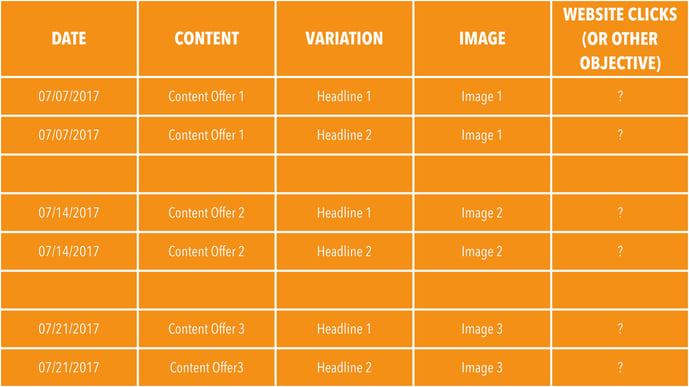
Test your results with organic content
Once you look at your results, you'll notice some trends. Test whichever post variation performed the best by publishing organic content that contains the same variations.
Your turn! Give this a try and let us know how it helps the effectiveness of your content!
Want more leads? Of course you do! Grab our FREE lead generation tips ebook by clicking below!




