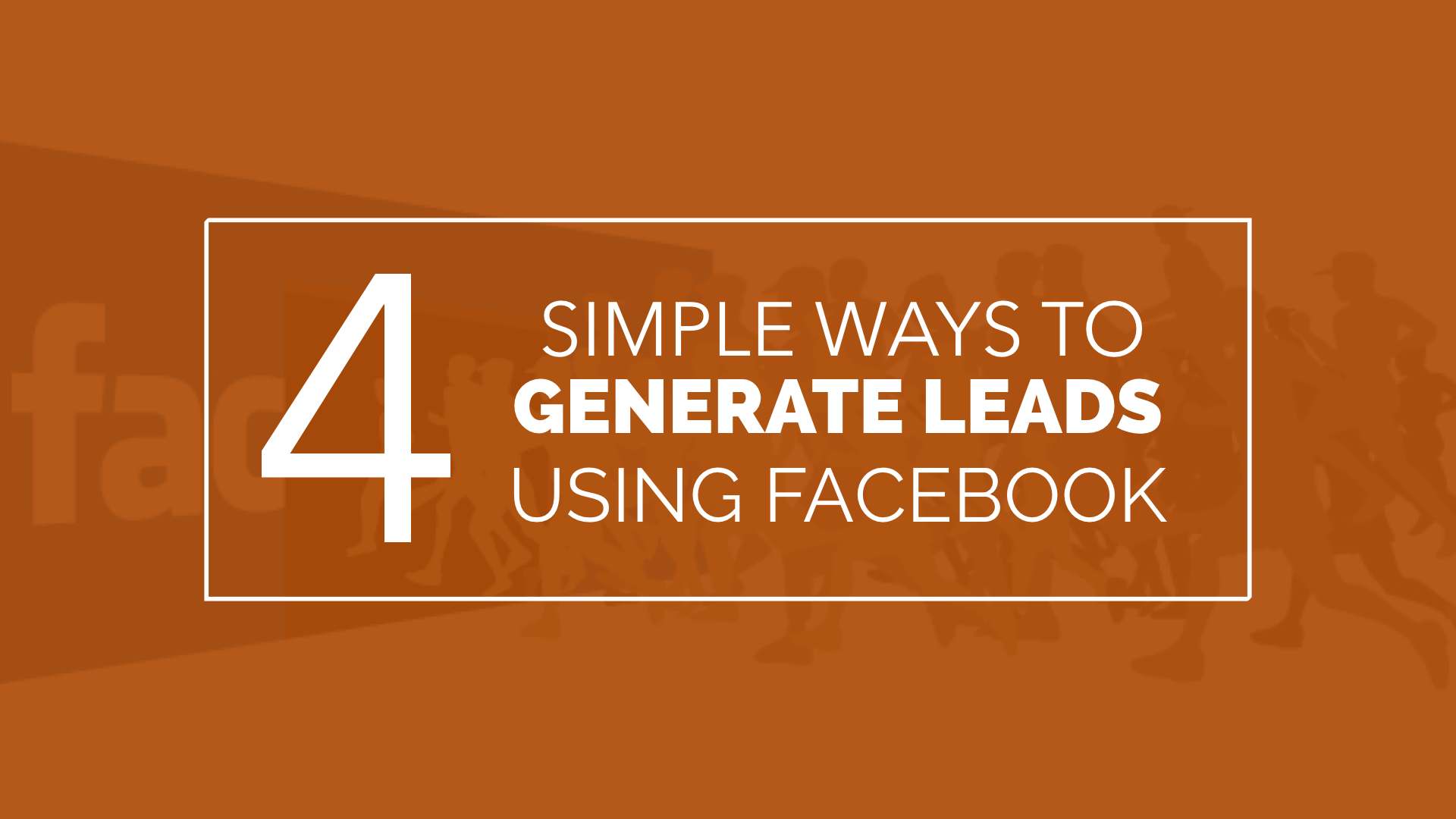Facebook provides several legitimate opportunities for you to generate leads for your business. Though you may already be using Facebook to link to landing pages that are optimized to convert visitors into leads, you can also optimize your business page to generate leads without people having to even leave Facebook. This cuts out extra steps people have to take, which could make a big difference in your conversion rate numbers. If you aren't already, I recommend looking into these 4 lead generation strategies you can use directly on Facebook and see how your audience responds.
1. Create a Custom Tab
Facebook allows you to create custom tabs on your page. Instead of settling for the tabs that are on your page by default, create a custom tab that is more relevant to your goals. One of the ways we are using this is by connecting a landing page with a content offer that people can get to directly on Facebook. It cuts out the step of people having to leaving Facebook in order to fill out a form to claim an offer.
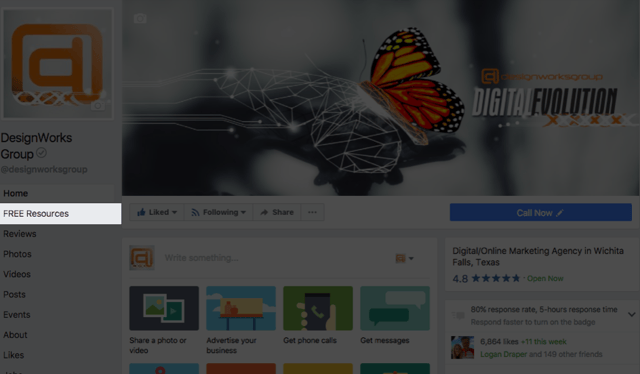
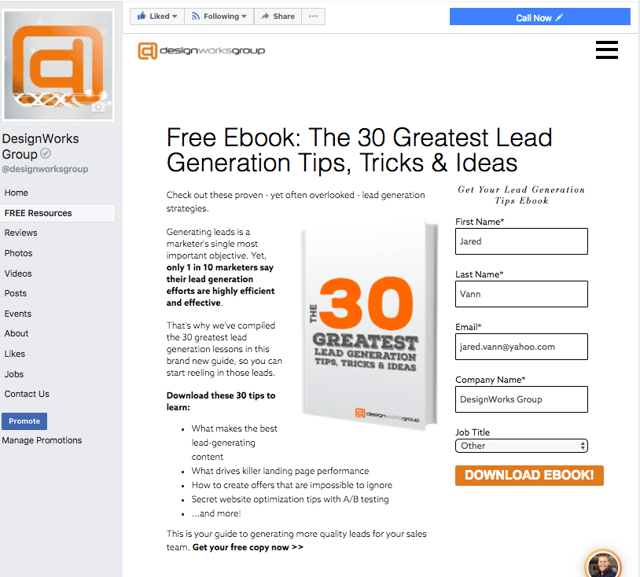
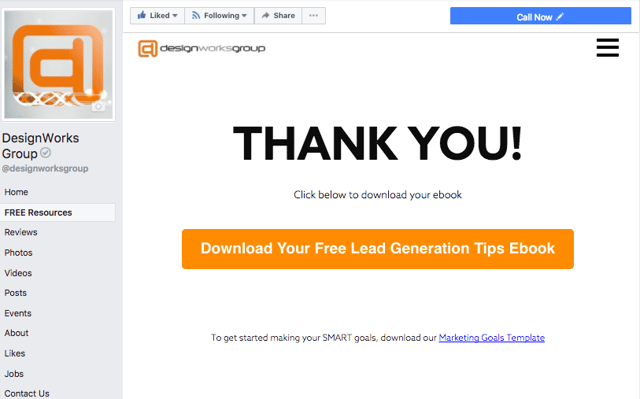
As you can see, if people click on our "FREE Resources" tab, they have the choice of downloading our ebook without ever having to leave Facebook.
2. Run a Lead Ad
One of the ad objectives that Facebook offers is lead generation. These types of ads are an easy way to integrate contact forms natively on Facebook. And, if you use a CRM, the leads you harvest through your Facebook lead ads will automatically be integrated into most CRMs. We've been running this type of ad for just over a week and have already converted 10 leads through it. For more information on how to create these ads, I show you how to do it in this blog.
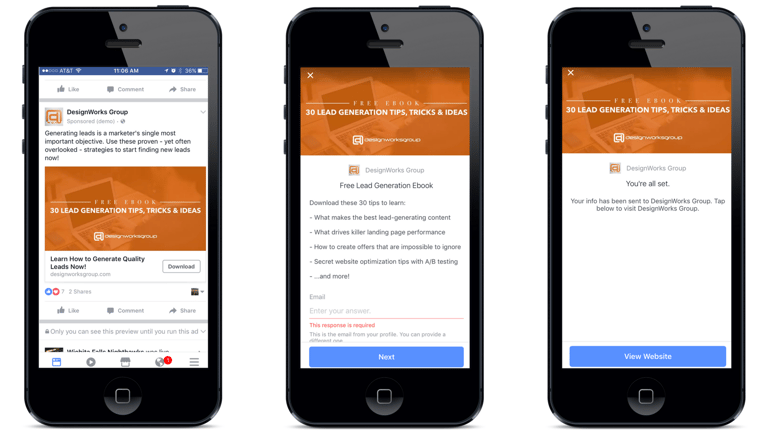
3. Create a Lookalike Audience of Your Current Customers
Instead of blindly targeting people with your ads, why not target people who are similar to your current customers? You can easily do this. All you have to do is create a custom audience by importing a list of your current customers or leads into your Facebook Ads tool. Then, when you have that audience selected, just click create lookalike audience. This creates an audience of people who are probably unfamiliar with your business, but share characteristics with your current customers.
4. Use Posts to Drive People to Conversion Points on Your Website
This is the most straightforward, and most often used, strategy used to generate leads on Facebook. Simply publishing content that links to landing pages or blogs with calls-to-actions is an easy way to drive people to your website and, subsequently, prompt them to take action toward conversion.
For even more tips on how to begin generating more qualified leads, you can download out FREE ebook, The 30 Greatest Lead Generation Tips, Tricks & Ideas, below