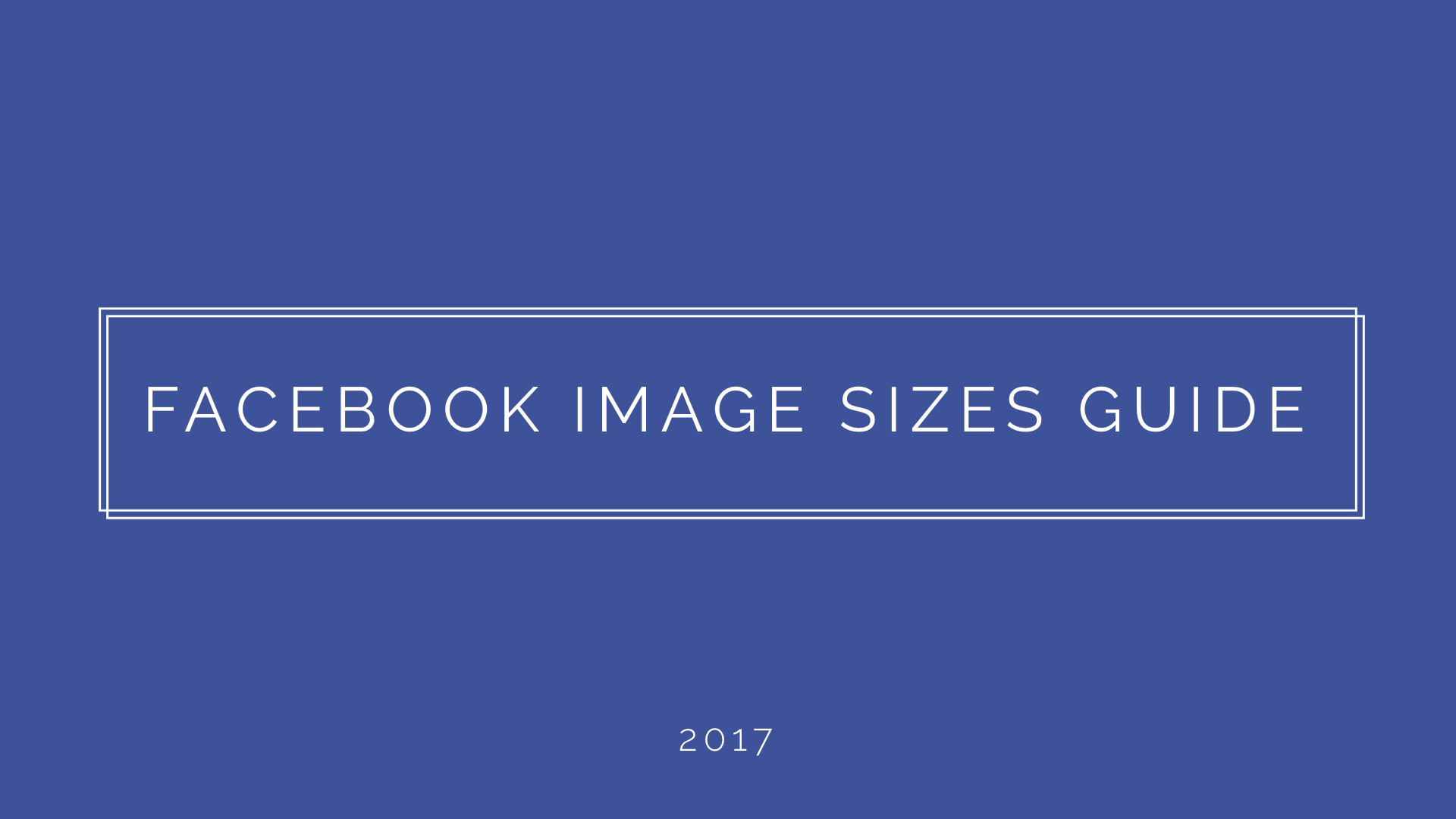Part of optimizing your Facebook page is ensuring that you're using the correct image sizes. If you forgo using the correct image sizes, your images will be pixelated or parts of them will be cut off. Facebook updates its image dimensions frequently, so we'll update this when it's needed.
Cover Photo: 820 x 312 on desktop and 640 x 360 on mobile
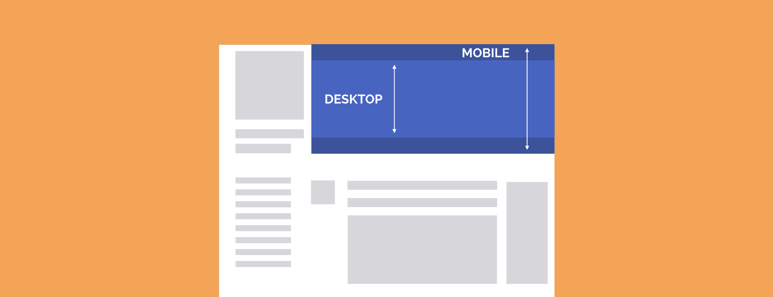
Tip: Since mobile sizes differently than desktop, you'll want to try and keep everything centered on your image, otherwise it might get chopped off when viewing on mobile.
Profile Picture: 170 x 170

Image Page Post: 1200 x 900

Note: This is the optimized size. You can also upload landscape photos and other size photos, but use the size listed above for optimization.
Link/Offer Page Post; Most Ads: 1200 x 628

Page Like Ad: 1200 x 444
Event Cover: 784 x 295
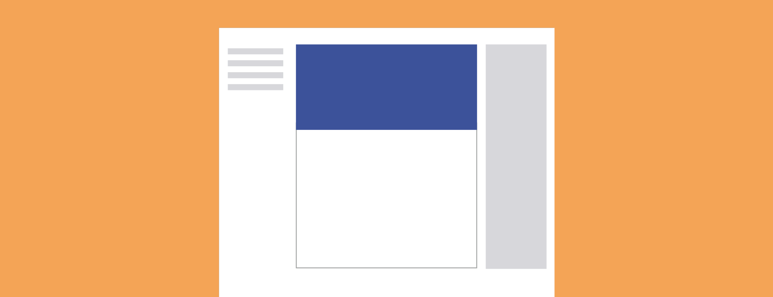
Social media monitoring matters! You're customers and prospects expect a response when they reach out to you on your social accounts. Make your monitoring more efficient and effective in this FREE ebook!
For more Facebook tips, check out these 4 ways you can generate leads on Facebook!