First things first, if your business isn't on Facebook yet, I highly recommend you take the necessary steps to establish your business on Facebook. Here's a little help to get you started on creating your page.
If you're already on Facebook, verifying your page is something you can do today, in about five minutes, to make your page official.
You've probably seen those blue or gray check marks next to the name of certain Facebook pages. For example, here's our page:
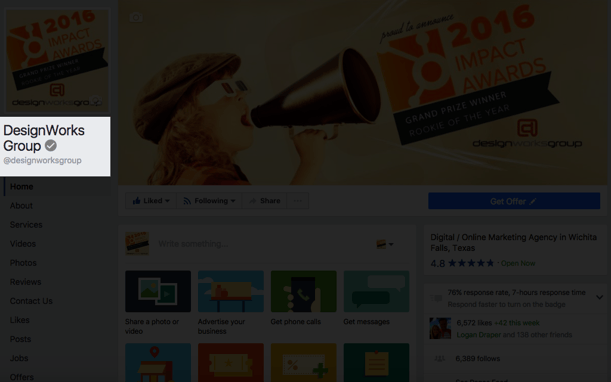
Notice the gray check mark next to our name. Isn't it beautiful? It may seem insignificant, but what it does is confirm the authenticity of our business to people who view or interact with our page. Verifying your business page adds something that nothing else on your page can, legitimacy. It also helps instill confidence in customers when they engage with you on Facebook. Essentially, the badge further enhances your audience's experience, which should be a goal of any business, by letting them know you are who you say you are. So, if you want to add credibility to your business page, instill confidence in your fans, and even rank higher in search results, verify your business page. It's simple. It's the least time-consuming task you'll do today. And it kinda feels nice knowing your page is verified.
How to Get Your Business Page Verified Today
- Go to your Facebook page and then click on Settings.
- Under General, find Page Verification. Click Edit.
- Click Verify this Page.
- Enter your business phone number and click Call Me Now.
- Facebook will call you with a 4-digit verification code. Write the code down.
- Enter the 4-digit verification code and click Continue.
- If everything worked, you'll see a notification that says your page has been verified!
It's that easy! Now, go check out that brand new verification badge on your page and show it off to your friends.
For more tips on how to use social media in your marketing, download our FREE social media monitoring ebook!




