We all know how beneficial incorporating videos into your social media marketing is, but a lot of times it can be difficult to be efficient when creating videos. The whole process can be extremely time consuming, and sometimes, you still don't get the results you're hoping for. With that in mind, we've compiled a list of six tools you can use to speed up your video making process.
1. Lumen5
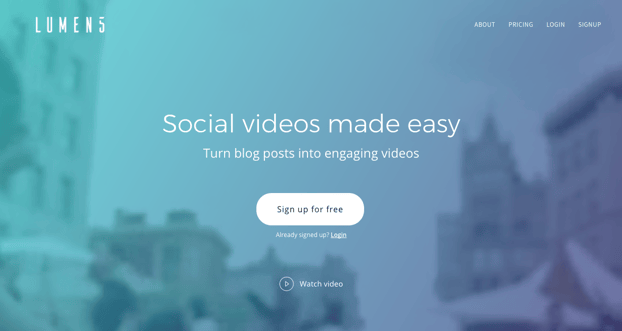
In our most recent weekly tip, we talked about Lumen5 and gave you a quick tutorial on how to use it. You can view that tutorial here.
Lumen5 is an easy way to repurpose your blog posts into videos. Not only is creating a single video simple, but you can also automate future videos, meaning you can set up the RSS feed for your blog and Lumen5 will automatically create a new video for every new blog you publish.
2. Animoto

Animoto has gained quite a bit of popularity lately. Though you will have to pay a little money to access the features that will be most useful for your business, Animoto makes creating social videos a breeze. When creating your video, Animoto will even include a storyline that will help guide the narrative of your video.
3. Ripl
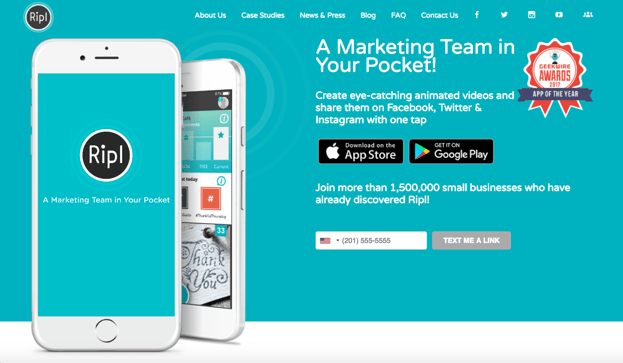
Ripl is a mobile app that enables you to create videos even when you're away from your computer. Say you just want to spice up a photo you took on your smartphone with some animated text, you can do that in no time with Ripl.
4. Biteable
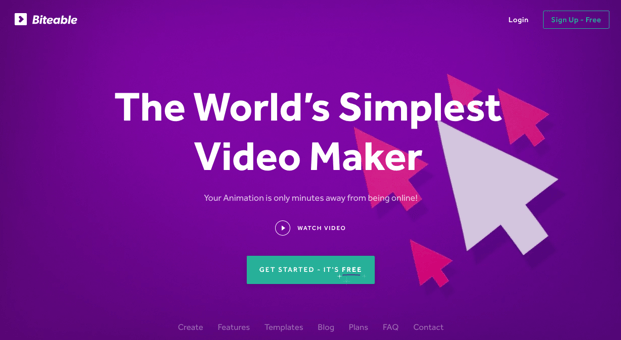
Bitebale advertises themselves as the the world's simplest video maker. It is, in fact, extremely simple to make a video on Biteable. You can make videos from scratch, or use one of their templates to guide you. Much like Animoto, Bitebale will guide you through a narrative so you know how to create a video that tells an impactful story. Included with Biteable are animation sets that you can use to add a little flare to your video.
5. Adobe Spark
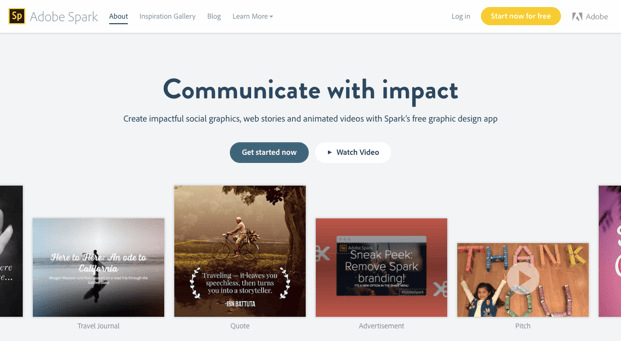
Adobe Spark is completely free. It's a graphic designer and video maker in one tool. Though there aren't as many features available, making videos are free and easy. What more could you ask for?
6. Keynote/Powerpoint

Ah yes, going back to the basics: Keynote and Powerpoint. Though both of these are used to create slideshows, you can create a slideshow with timed transitions and then export the slideshow as a video file. There's a ton of animation options in both of these pieces of software, so much of the video making experience is left to your own creativity.
Try these six tools out and let us know which one you like the best. Here's to hoping you can use these tools to create videos that will increase your engagement numbers across all of your social accounts.
Want more leads for your business? Download our FREE ebook to learn how to start reeling in leads this week!




